SolidWorks Essentials Curriculum
Prerequisites: Mechanical design experience; experience with the Windows® operating system.
Description: SolidWorks Essentials teaches you how to use the SolidWorks mechanical design automation software to build parametric models of parts and assemblies, and how to make drawings of those parts and assemblies.
The topics covered in this course are:
- Introduction
- About This Course
- Windows® 7
- Use of Color
- Lesson 1: SolidWorks Basics and the User Interface
- What is the SolidWorks Software?
- Design Intent
- File References
- Opening Files
- The SolidWorks User Interface
- Using the Command Manager
- Lesson 2: Introduction to Sketching
- 2D Sketching
- Stages in the Process
- Saving Files
- What are We Going to Sketch?
- Sketching
- Sketch Entities
- Basic Sketching
- Rules That Govern Sketches
- Design Intent
- Sketch Relations
- Dimensions
- Extrude
- Sketching Guidelines
- Lesson 3: Basic Part Modeling
- Basic Modeling
- Terminology
- Choosing the Best Profile
- Choosing the Sketch Plane
- Details of the Part
- Boss Feature
- Sketching on a Planar Face
- Cut Feature
- Using the Hole Wizard
- View Options
- Filleting
- Editing Tools
- Detailing Basics
- Drawing Views
- Center Marks
- Dimensioning
- Changing Parameters
- Lesson 4: Modeling a Casting or Forging
- Case Study: Ratchet
- Design Intent
- Boss Feature with Draft
- Symmetry in the Sketch
- Sketching Inside the Model
- View Options
- Using Model Edges in a Sketch
- Creating Trimmed Sketch Geometry
- Lesson 5: Patterning
- Why Use Patterns?
- Reference Geometry
- Linear Pattern
- Circular Patterns
- Mirror Patterns
- Using Pattern Seed Only
- Sketch Driven Patterns
- Lesson 6: Revolved Features
- Case Study: Handwheel
- Design Intent
- Revolved Features
- Building the Rim
- Building the Spoke
- Edit Material
- Mass Properties
- File Properties
- SolidWorks SimulationXpress
- Using SolidWorks SimulationXpress
- The SimulationXpress Interface
- Lesson 7: Shelling and Ribs
- Shelling and Ribs
- Analyzing and Adding Draft
- Other Options for Draft
- Shelling
- Planes
- Ribs
- Full Round Fillets
- Thin Features
- Lesson 8: Editing: Repairs
- Part Editing
- Editing Topics
- Sketch Issues
- Freezing Features
- FilletXpert
- DraftXpert
- Lesson 9: Editing: Design Changes
- Part Editing
- Design Changes
- Information From a Model
- Rebuilding Tools
- Sketch Contours
- Lesson 10: Configurations
- Configurations
- Creating Configurations
- Using Configure Dimension/Feature
- Using Global Variables, Equations
- Global Variables
- Equations
- Modeling Strategies for Configurations
- Editing Parts that Have Configurations
- Design Library
- In the Advanced Course
- Lesson 11: Using Drawings
- More About Making Drawings
- Section View
- Model Views
- Broken View
- Detail Views
- Drawing Sheets and Sheet Formats
- Projected Views
- Annotations
- Lesson 12: Bottom-Up Assembly Modeling
- Case Study: Universal Joint
- Bottom-Up Assembly
- Creating a New Assembly
- Position of the First Component
- FeatureManager Design Tree and Symbols
- Adding Components
- Using Part Configurations in Assemblies
- Subassemblies
- Smart Mates
- Inserting Subassemblies
- Pack and Go
- Lesson 13: Using Assemblies
- Using Assemblies
- Analyzing the Assembly
- Checking for Clearances
- Changing the Values of Dimensions
- Exploded Assemblies
- Explode Line Sketch
- Bill of Materials
- Assembly Drawings
Download brosur SolidWorks Essentials Training #1
Download brosur SolidWorks Essentials Training #2
Contact person : Agung Kristanto, ST., MT., CSWA., CSWP. (081802707630 ; agung.kristanto@ie.uad.ac.id)
Kampus 4 (Kampus Utama)
Universitas Ahmad Dahlan
Jl. Ahmad Yani (Ringroad Selatan) Tamanan Banguntapan Bantul Yogyakarta 55166
Telepon : (0274) 563515, 511830, 379418, 371120 Ext.
Telepon :
Faximille : 0274-564604
Email : ie[at]uad.ac.id
Daftar di UAD dan kembangkan potensimu dengan banyak program yang bisa dipilih untuk calon mahasiswa
Informasi PMB
Universitas Ahmad Dahlan
Telp. (0274) 563515
Hotline PMB
S1 – 0853-8500-1960
S2 – 0878-3827-1960